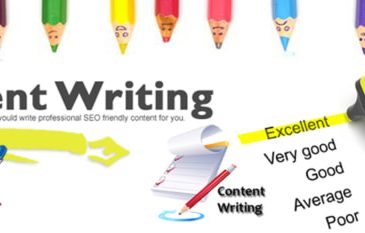Blog SEO is important because it helps you consistently get more traffic to your website. There are many things you can do to optimize your blog posts for SEO.
In this article, we will share our best blog SEO tips to help you optimize your blog posts for SEO like a pro. These are the tips that we use on our own blogs, which gets millions of visitors from search engines.

Come out with your topic
If you read about SEO, you know that you should find your keywords first. But looking for your keywords without having a topic in mind, is like looking for a needle in a haystack.
Think about a topic your customers might like, a topic you think is important for you or something that worked for your competition. It doesn’t matter if you chose a topic someone already wrote about, as long as you stay original.
Let’s say, we’re going to write a post about leadership mistakes, let’s say it will be “5 Worst Leadership Mistakes.”
Come out with a keyword
Let’s check keyword search volume first.
You can check it via the Keyword Planner which is free, but you can also purchase an advanced app (I use Semrush).
Let’s check “leadership mistakes” in Keyword Planner (“Get search volume data and trends”):
Write an Effective Blog Post Title
The title of your blog post is extremely important for search rankings.
A good blog post title makes your article more relevant to the search query. More importantly, it motivates users to actually click on your article when they see it in search results.
You can make your blog post title more SEO friendly by using your focus keyword in the title.
Include Sub-headers and Headlines in Your Content
The first in the list of SEO-friendly content writing tips is incorporating sub-headers and headlines in your content can make it optimized for the search engines.
Headlines, as well as subheaders, can make the content of your site more skimmable. Thus, it becomes easier to read as well as understand. If it is easy to read, more people would prefer reading it. Most of the readers may even share it. In addition to these, sub-headers and headers improve keyword placement. So, including sub-headers and headlines in your content makes it SEO-friendly.
Now, when you have all your keywords, you can start writing. Add these keywords a couple of times, but don’t overdo it. It has to be a piece of good writing, not an SEO-stuffed turkey.
Here are a couple of rules you need to remember about when writing an SEO optimized post:
- Add your main keyword to your title (< H1 > tag),
- Add related keywords to subtitles (< H2 > and < H3 > tags),
- Create a SEO friendly URL (it should be short and must contain your main keyword),
- Have your post longer than 1000 words (it’s said that 2000+ posts rank the best),
- Remember about internal linking: link to other relevant posts on your website,
- Use images and remember about changing their titles from 1054_IMG to your exact keyword, also remember about “Alt Text” value.
If you’re using WordPress, you can think about using the free Yoast plugin as it gives you some advice when you’re publishing your post.
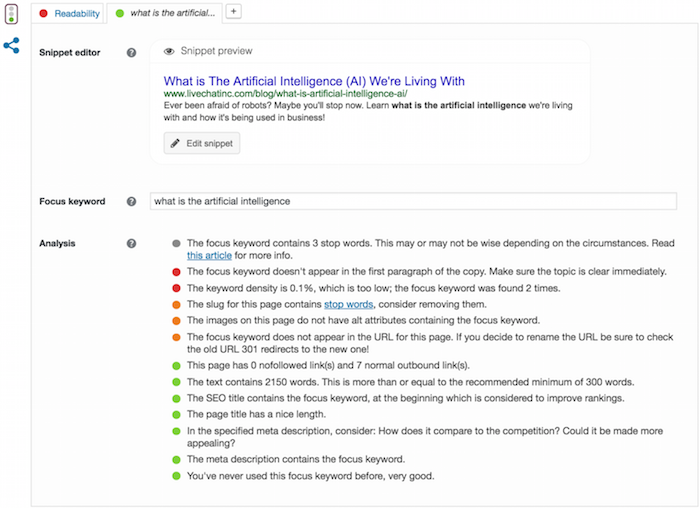
Of course, it’s not perfect, but it’s a nice checklist of what needs to be done!
Add Links to Your Previously Published Content
The second in the list of SEO-friendly content writing tips is adding links to famous and high-quality websites that ensure the enhancement of the online validity of your website. If you can link your website to better quality links, then chances are your page will rank higher in the search results, and the more SEO-friendly your content becomes.
Additionally, you can also incorporate some credible sources within the content body to generate trust among your readers.
Select Appropriate Keywords
As said above, keywords play an essential role in creating SEO-friendly content. So, the third in the list of SEO-friendly content writing tips is, before you start writing your content or article, it is better to decide for keywords that you wish to incorporate in your essay. You can search for keywords relevant to your business through a marketing service or using a tool. This way, you can select the keywords based on the results of planned keyword searches.
Selecting suitable keywords your content would help you write SEO-friendly content. You can use keywords in the headers, titles, main text, or tags.
Use the primary keyword in the page title.
The name of the page is where you see the page title at the very top. When creating this title use the primary keyword relevant to your content and try to put it towards the beginning of the title.
Use the primary keyword in the permalink.
A permalink is the part of the URL that comes after the main domain or sub domain. This is unique for each webpage and post. To create an SEO-friendly URL, include the primary keyword.
Use the primary keyword in the SEO title.
This is also called the meta title. Unlike the page title, which users can see while viewing the page, the SEO title is a secondary title for the page that is used as an invisible description of the page. It is however visible on search engine results pages and helps search engine crawlers read what is on the page. This SEO title should include your primary keyword and not exceed 55 characters, as that is the limit for SEO title characters to show on search engine results pages.
Use the primary keyword in the meta description.
A meta description is a blurb that describes a webpage. Like the meta title, the meta description provides backend information for the search engine crawlers. The text is also usually visible on search engine results pages, which can help users make decisions about which results to choose. Make sure the meta description for your page includes the primary keyword and does not exceed 155 characters, so the full text can appear on search engine results pages.
Assign relevant tags categories and categories.
Tags and categories are classifications used to organize content on a website. You can assign categories and tags to each page to connect them to specific topics and themes. A well-structured system can boost a site’s SEO. Set up a strong system by assigning one or two categories to each post and using tags that accurately describe the post.
For image alt tags use the primary keyword.
Adding images to a blog post makes it look reliable and useful to both search engines and readers. So include at least one image in your content. When you include images, use the primary keyword in the image “alt tag,” which is a text description of the image visible to search engine crawlers but not to users.
Use Signal Words
The use of signal words in the content makes it easy to read and scannable too. Readers can easily scan through the content to grasp the main points. For instance, if you are writing the content with a title “3 benefits of SEO for business”, then you should be using signal words like ‘first of all’, ‘secondly’ and ‘finally’, etc. to make the content easy to scan for the readers. Surely, furthermore, indeed and for this reason’ are some other signal words that can keep the users engaged with your blog posts.
Use Headings and Bullet Points
Creative use of headings structures the entire page and also makes the content well organized. The use of bullets and headings not only improves the readability but make the content SEO friendly as well. Headings enable the search engines to grasp the main ideas and points of the content and allow the users to find the exact details or information quickly. Moreover, try to use your target keywords creatively in the headings to boost your search engine optimization for your business site or blog.
Interlink the Previous Posts
If you have plenty of well-written blog posts related to the topic you are currently writing about, remember to link those articles or blog posts in the new article by using the most relevant keywords. It makes the site navigation better to secure higher ranks in search engines. Linking your old posts in the new article also increases the page views and keep the readers engaged with your blog. Interlinking enables the readers to find out relevant content on the blog or site conveniently without spending a lot of time.
Make Internal Linking a Habit
Once you have blogged for a while, you will have enough content that you would want users to read. With internal linking, you can send new readers to check out your older relevant posts.
Internal linking is a great way to develop a contextual relationship between your new and old posts. It also allows you to pass relevant link juice to your older articles.
WordPress makes it easy to search for your old posts right inside the post editor. Simply select the text that you want to link and then click on the link button.
Make Your Articles Easier to Read
Readability is an important factor considered by search engines. Articles that are easier to read often rank higher than articles that are not user friendly.
Computer and mobile screens are still not an optimal platform for reading.
This is why most users just scan through articles. In fact, studies found that users spend less than a second to decide whether they want to stay on a page or leave.
That’s a very short time for you to convince the user to stay and scroll through. By improving readability, you can make it possible for your users to quickly scan an article.
You can improve readability by using shorter sentences, smaller paragraphs, punctuation, headings, and bulleted lists. We recommend adding white space around text and use images to make your text look easier on eyes.
You can use tools like Grammarly, which allows you to check grammar, punctuation, and spelling on the fly. It also gives suggestions to improve the readability of your articles.
Yoast SEO plugin also comes with a built-in readability checker. It shows the flesch reading score of your article under ‘Readability analysis’ tab.
Read more Great tools to make your content SEO-friendly
_______________________________________________________________________________
For more details about our seo service packages, pls contact us
BIGBIGSEO Team
Email: bigbigseo@gmail.com
Skype: bigbigseo
https://www.facebook.com/bigbigseo
Thank you!