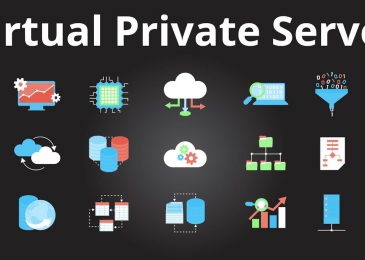Operating a dedicated server comes with a great deal of responsibility and potential for optimizing performance, security, and reliability. Unlike shared or VPS hosting, dedicated servers offer exclusive access to all server resources, but this also means you’re solely responsible for managing and maintaining the server. To help you get the most out of your dedicated server, here are some top tips for operating it efficiently.
1. Choose the Right Hardware and Configuration
Your server’s hardware and initial configuration are foundational to its performance and reliability. Make sure to select hardware that meets your current needs while also allowing for future scalability.
Key considerations:
- CPU: Choose a CPU with enough cores and processing power to handle your workloads. Multi-core CPUs are ideal for handling concurrent tasks efficiently.
- RAM: Ensure your server has sufficient RAM for your applications. More RAM allows for better multitasking and handling of resource-intensive processes.
- Storage: Opt for SSD storage over traditional HDDs for faster data access and improved performance. Also, consider RAID configurations for redundancy and reliability.
- Network: Ensure your server is connected to a high-speed, reliable network. Check your provider’s bandwidth limits and choose a plan that accommodates your expected traffic.
2. Implement Robust Security Measures
Security is a paramount concern when operating a dedicated server. Protecting your server from unauthorized access and cyber threats is essential for maintaining data integrity and trust.
Security tips:
- Firewall: Configure a firewall to control incoming and outgoing traffic based on security rules. Use tools like iptables (Linux) or Windows Firewall.
- SSH Key Authentication: Use SSH keys instead of passwords for remote access to your server. This adds an extra layer of security and reduces the risk of brute force attacks.
- Regular Updates: Keep your operating system, software, and applications updated with the latest security patches to protect against vulnerabilities.
- Intrusion Detection Systems (IDS): Implement IDS tools like Fail2ban or Snort to monitor and respond to suspicious activities.
- SSL Certificates: Use SSL/TLS certificates to encrypt data transmitted between your server and clients, ensuring data privacy and security.
3. Optimize Server Performance
Optimizing your server’s performance ensures it runs efficiently, handles traffic smoothly, and provides a better user experience.
Performance optimization tips:
- Caching: Implement caching mechanisms such as Varnish, Memcached, or Redis to reduce the load on your server by storing frequently accessed data in memory.
- Compression: Enable compression for your web server (e.g., Gzip) to reduce the size of files transmitted over the network, speeding up load times.
- Database Optimization: Regularly optimize your databases by indexing frequently queried columns, cleaning up unused data, and using efficient queries.
- Load Balancing: Distribute incoming traffic across multiple servers using load balancers to prevent any single server from becoming a bottleneck.
- Resource Monitoring: Use tools like Nagios, Zabbix, or Prometheus to monitor CPU, RAM, disk usage, and network traffic. This helps identify and address performance issues proactively.
4. Regular Backups and Disaster Recovery
Regular backups are crucial for protecting your data against accidental loss, corruption, or cyber attacks. A robust disaster recovery plan ensures minimal downtime in case of a server failure.
Backup and recovery tips:
- Automated Backups: Set up automated backups for your server’s data and configurations. Schedule backups during low-traffic periods to minimize impact on performance.
- Off-Site Storage: Store backups in an off-site location or use cloud storage solutions to protect against physical damage to your server’s location.
- Regular Testing: Regularly test your backup and recovery processes to ensure they work as expected. This includes restoring data from backups to verify their integrity.
- Versioning: Maintain multiple backup versions to provide options for data restoration from different points in time.
5. Efficient Server Management and Automation
Efficient server management involves automating routine tasks and maintaining organized server configurations to reduce manual intervention and errors.
Management and automation tips:
- Configuration Management: Use tools like Ansible, Puppet, or Chef to automate server configuration and deployment. This ensures consistency across multiple servers and simplifies management.
- Cron Jobs: Schedule regular maintenance tasks such as backups, updates, and log rotations using cron jobs (Linux) or Task Scheduler (Windows).
- Documentation: Keep detailed documentation of your server configurations, software versions, and maintenance procedures. This helps streamline troubleshooting and onboarding of new team members.
- Remote Management Tools: Utilize remote management tools such as Webmin or cPanel for easier server administration through a web interface.
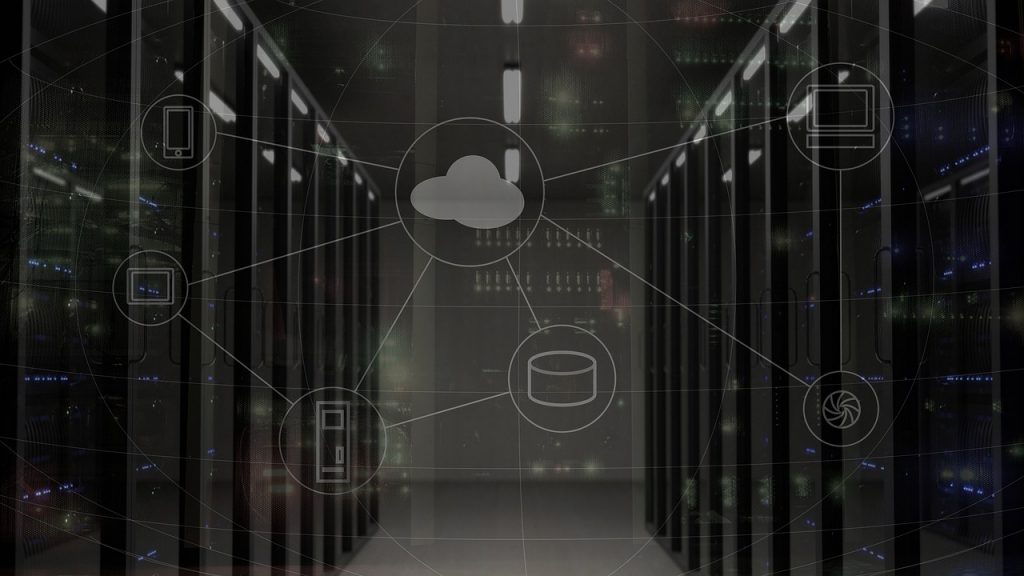
6. Regular Monitoring and Logging
Continuous monitoring and logging are essential for maintaining server health and diagnosing issues promptly.
Monitoring and logging tips:
- System Logs: Regularly review system logs to identify potential issues, security breaches, or unusual activity. Use centralized logging solutions like ELK Stack (Elasticsearch, Logstash, Kibana) for better log management.
- Uptime Monitoring: Use uptime monitoring services like Pingdom or UptimeRobot to receive alerts if your server goes down or experiences performance issues.
- Application Monitoring: Implement application performance monitoring (APM) tools like New Relic or Datadog to track the performance of your applications and identify bottlenecks.
7. Scalability Planning
Planning for scalability ensures your server can handle increased traffic and resource demands as your business grows.
Scalability tips:
- Vertical Scaling: Upgrade your server’s hardware resources (CPU, RAM, storage) to handle higher loads. Ensure your hosting provider offers flexible upgrade options.
- Horizontal Scaling: Add more servers to your infrastructure to distribute the load. Implement load balancers and clustering solutions to manage traffic distribution.
- Cloud Integration: Consider integrating cloud services for additional resources on-demand. Hybrid cloud solutions can offer the flexibility to scale resources as needed without over-provisioning.
8. Disaster Preparedness
Being prepared for disasters ensures minimal downtime and data loss during unexpected events.
Disaster preparedness tips:
- Redundancy: Implement redundancy at every level, including power supplies, network connections, and hardware components.
- Failover Systems: Set up failover systems to automatically switch to backup servers in case of a primary server failure.
- Incident Response Plan: Develop and regularly update an incident response plan outlining steps to take during different types of failures or attacks.
Conclusion
Operating a dedicated server efficiently involves a combination of careful planning, robust security measures, performance optimization, and proactive management. By following these top tips, you can ensure your dedicated server delivers high performance, reliability, and security for your applications and websites. Remember, regular monitoring and continuous improvement are key to maintaining an efficient and effective server environment.